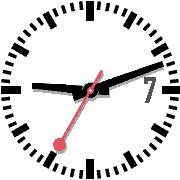Yahoo has recently announced it will stop providing its weather data as a free service. This will eventually result in weather in DIN Time for Pebbles to stop displaying.
Since the Pebble platform, in my view, has no future and other weather providers are either costly or doesn’t provide the necessary data this can be seen as the final nail in the coffin for DIN Time for Pebbles.
Enjoy the weather while it lasts. You can still continue to use DIN Time without weather data in the future by disabling weather it in the settings.

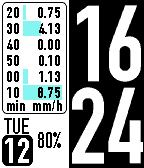 DIN Rain in the Pebble app store is looking a lot like DIN Time…
DIN Rain in the Pebble app store is looking a lot like DIN Time…