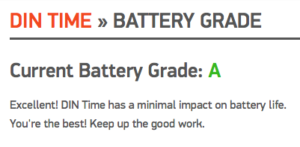I accidentally removed DIN Time from the app store for about 30 minutes today. It should be back in the app store and on your watches again now. I’m really sorry for the trouble!
Category: Pebble programming
Quick fix for DIN Time
I had to release version 2.43 of DIN Time today. In the second to last version a bug was introduced that caused custom color weather icons to always be white. That has been fixed now.
MonDIN watch face for Pebble Time Round
 Today I released a simple watch face, MonDIN, created for my personal use/experimenting when I first got the Pebble Time Round. It has seconds, date (in DIN Engschrift!) and Bluetooth disconnection warning with vibration and visual alert. And a discrete shadow under the hands, just to give it a little depth.
Today I released a simple watch face, MonDIN, created for my personal use/experimenting when I first got the Pebble Time Round. It has seconds, date (in DIN Engschrift!) and Bluetooth disconnection warning with vibration and visual alert. And a discrete shadow under the hands, just to give it a little depth.
In this initial release there are no settings at all. What you see is what you get. I do however have plans on adding some options, like turning off seconds and perhaps changing some of the colors.
DIN Time 2.42 released
Version 2.42 of DIN Time has been released. For the past week or so Yahoo has been sending out old forecasts mixed up with the current one. DIN Time 2.42 adds a quick workaround to make sure the most recent weather forecast (including high and low temperatures) is displayed.
DIN Time for the Pebble Time Round

DIN Time finally supports the Pebble Time Round! Get it where you get your round things!
Thank you Pebble for providing me with a watch to help me with the development!
DIN Time battery grade
I’m happy to report that according to the developer pages for DIN Time this Pebble watch face has been given a battery grade of A, meaning “DIN Time has a minimal impact on battery life.” The reliability for this data is “Excellent” it seems.
DIN Time in top 10
 Last night DIN Time reached top 10 in the Most loved watchfaces category in the Pebble app store! Thank you everyone! It feels amazing that it has reached this position in only 8 months, and in competition with over 9400 other watch faces !
Last night DIN Time reached top 10 in the Most loved watchfaces category in the Pebble app store! Thank you everyone! It feels amazing that it has reached this position in only 8 months, and in competition with over 9400 other watch faces !
DIN Time weather update problems
There are currently ongoing problems with the weather data provided by Yahoo for the DIN Time watch face for Pebble Smartwatches.
This is not an error in DIN Time. For most users and locations the data sent by Yahoo often is several days old, sometimes up to 15 days! Only about 1 in 5 weather update requests contain the latest weather data and will be displayed in DIN Time. I have done some changes in version 2.33, released on November 23, to handle the issue better. Once DIN Time has gotten an up-to-date weather report it will save it for up to six hours, or until a newer one is available. If DIN Time hasn’t been able to download any new data for six hours “OLD DA/TA”, along with question marks instead of weather icons, will be displayed. Weather checks will continue to be done and eventually new data will hopefully be available.
I do not have any information about when Yahoo might resolve this issue, if ever. They seem to be aware of it however. I encourage you to visit this page and vote for the issue, which may speed up the process.
Why Yahoo?
Yahoo has unfortunately been the only practical free option for weather data with the amount of users DIN Time has. It is also quite accurate for most locations. Other weather providers would be very costly, or does not provide the kind of data or location service needed for DIN Time. I previously used Openweathermap.org and I got a lot of complaints about its accuracy. They have very good data for some location, but really poor for some.
What about Weather Underground, forecast.io, yr.no…?
Some weather providers let’s users register for free API keys, which theoretically could be entered by the user in weather applications like DIN Time. While this is useful and definitely something I consider I must also provide a weather service that works “out of the box” without forcing the users to register at another site.
Yr.no has been a popular suggestion lately. Unfortunately they don’t support geolocation through their API, which means it’s not possible for the Pebble app to send the user’s location in coordinates and get the weather for that location in return. You need to submit a valid location name and this isn’t practical.
I sincerely hope this issue will be resolved soon. If not, I will of course consider other options.